10 Ways To Keep Your Business Safe Online
The internet has opened up a lot of doors for small businesses, but it has also created new risks. The rise of cybercrime and ransomware is just one example of the dangers that await. Follow these 10 tips to keep your business safe online.
Steps 1-3: Password Protection
It's no secret that password protection is one of the best ways to keep your business safe online. But with so many passwords to remember, it can be tough to keep track of them all. Here are a few tips to help you create and manage strong passwords for your business:
1. Use a password manager: A password manager is a software that helps you generate and store strong passwords. This way, you only have to remember one master password to access all your other passwords.
2. Create long and complex passwords: The longer and more complex your passwords are, the harder they are to crack. Use a mix of upper and lowercase letters, numbers, and symbols to make your passwords as strong as possible.
3. Don't use the same password for all your accounts: If one of your passwords is compromised, hackers will try to use it to access your other accounts. To avoid this, use different passwords for each of your business accounts.
4. Change your passwords regularly: Hackers are constantly trying to guess people's passwords, so it's important to change them on a regular basis. Aim to change your passwords every 3-6 months.
5. Use two-factor authentication
Step 4: Clean Up Your History
One of the most important ways to keep your business safe online is to clean up your history. This means deleting old files, images, and posts that you no longer need. It also means removing any sensitive information from your website and social media accounts.
Keeping your business safe online also requires you to update your passwords regularly. Use strong passwords that are difficult to guess, and change them every few months. You should also avoid using the same password for all of your accounts.
Another way to keep your business safe online is to enable two-factor authentication whenever possible. This adds an extra layer of security by requiring you to enter a code from a separate device before you can log into your account.
Finally, make sure you have a backup plan in place in case something goes wrong. This could include backing up your data on a separate server or using a cloud-based backup service.
Step 5: Clear Cookies
One way to keep your business safe online is to clear your cookies regularly. Cookies are small files that are stored on your computer when you visit websites. They can contain information that could identify you or your business, such as your IP address or login credentials.
If you clear your cookies regularly, you can help to protect your information from being accessed by third-party websites. To do this, you can use a browser extension or plugin, such as Ghostery or Privacy Badger. Alternatively, you can set your browser to delete cookies automatically when you close it.
For more tips on how to keep your business safe online, check out our blog post on the subject.
Step 6: Use Self-Destructing Emails to Stay Safe
Self-destructing emails are a great way to keep your business safe online. These types of emails automatically delete themselves after a certain amount of time, so you don't have to worry about them being intercepted or read by someone else.
There are a few different ways to set up self-destructing emails. You can use a plugin for your email client, or you can use a service like ProtonMail which offers self-destructing email as a built-in feature.
Whichever method you choose, make sure that you set the timer for a reasonable amount of time. You don't want your emails to delete themselves before you've had a chance to read them!
If you're concerned about security, self-destructing emails are a great way to keep your information safe. Try using them for sensitive communications and see how well they work for you.
Step 7: Remove Unnecessary Software
One of the best ways to keep your business safe online is to remove any unnecessary software programs. These programs can often be full of security risks that can put your business at risk.
If you are not using a program, it is best to remove it from your computer. This will help to reduce the chances of someone being able to access your business data through that program.
It is also important to have a strong password for all of your business accounts. Make sure that your passwords are at least 8 characters long and include a mix of upper and lower case letters, numbers, and symbols.
By following these tips, you can help to keep your business safe online.
Step 8: Disable Flash Player Plugin
The Adobe Flash Player is a plugin that allows your browser to view Flash content. Unfortunately, the Flash Player is also a common target for hackers.
If you are not using the Flash Player plugin, you should disable it to reduce the risk of attack. You can disable the Flash Player plugin in your browser's settings or by installing an extension that blocks Flash content.
Once you have disabled the Flash Player plugin, you should also delete any existing Flash files from your computer. These files can be found in the following locations:
Windows: C:\Users\<username>\AppData\Local\Macromedia\Flash Player
Mac: /Users/<username>/Library/Application Support/Macromedia/Flash Player
Step 9: Encrypt Your Computer with Kaspersky
With the threat of cybercrime ever-present, it’s more important than ever to make sure your computer is as secure as possible. One way to do this is to encrypt your data with Kaspersky Total Security.
Kaspersky offers a number of features to keep your computer safe, including anti-malware protection, a firewall, and web filtering. But its encryption feature is what will really help to protect your data in the event of a cyberattack.
Kaspersky Total Security is a great way to protect your data from hackers. But it’s also important to remember that no security measure is 100% effective. So always use caution when sharing personal information online and make sure



0 Comments